In the UK, the necessity of building a professional website for your business — whether you're just starting or an already well-known brand — has long been taken for granted. However, the matter of web development costs is still an open one, as the final price tag of your website build can often go higher than anticipated. This is why the question of how to lower web development costs while maintaining quality and performance is becoming more and more relevant.
Fortunately, developing a cheaper website is not the same as developing a bad website. Cost-effective website building is the process of planning, decision-making, and selecting the appropriate tools and services. If you're in the process of creating your first business website, or you have been in the process of redesigning it, there are always ways to save money on building a website UK-wide, and it's a process that takes place at all stages, from the design and build stages all the way to web hosting and ongoing maintenance.
So in this guide, we will be reviewing 10 actionable ways to lower website building costs and help you become a more financially savvy website owner.
Understanding What Drives Website Costs in the UK
Before you can reduce website costs, you need to know what factors affect them in the first place. Web development pricing in the UK varies based on your goals, complexity, and choice of agency. Understanding the main components of website costs can help you see where you can save — and where you can't.
Key Factors That Influence Website Costs
Design & User Experience (UX)
Custom web designs, animations, and UX testing can also push costs up. Pre-built themes or template-based designs, on the other hand, can cut hundreds of pounds off a site while still looking professional.
Development & Functionality
Custom functionality, such as eCommerce systems, booking engines, and custom dashboards, is expensive to develop. A basic brochure website can cost from £800–£2,000, for example, while an eCommerce site might start from £3,000+.
Content Management System (CMS)
Platforms like WordPress are free and open-source, while Shopify and Wix charge ongoing monthly fees. The choice of CMS can make a real difference to long-term spend, based on your business size.
Hosting & Domain
UK web hosting prices range from £50–£300 per year, depending on performance/security features. Premium hosting offers faster speeds and better uptime, but it isn't always essential for small businesses.
Maintenance & Updates
Websites need regular updates, plugin management, and backups even after they launch. Ongoing maintenance plans can run from £30–£150 per month, but cutting corners here can prove expensive later.
Average Website Cost in the UK (2026)
| Type of Website | Estimated Cost Range | Notes |
|---|---|---|
| Basic business website | £800 – £2,000 | Ideal for small businesses |
| Custom design or branding site | £2,000 – £5,000 | Includes strategy, UX design |
| eCommerce website | £3,000 – £10,000+ | Depends on products & integrations |
| Large corporate or custom build | £8,000 – £20,000+ | Tailored design & development |
One-Time vs. Ongoing Costs
One budgeting aspect that many businesses forget is dividing one-time build costs (design and development) from ongoing costs (hosting, content, marketing, and maintenance). Planning for both will help you avoid unpleasant surprises down the road.
Plan Your Website Smartly Before Development
The easiest and most effective way to lower website costs is to plan strategically before development begins. A clear roadmap will ensure you avoid extra revisions, hours, and expensive redesigns down the road.
1. Define Clear Goals and Requirements
Start by asking:
- What is the main purpose of your website? (Lead generation, eCommerce, portfolio, etc.)
- Who is your target audience in the UK?
- What key actions do you want visitors to take?
Having clear goals allows your developer to create ONLY what is needed. Anything that's not serving a purpose can be removed.
2. Create a Structured Sitemap and Wireframes
A site map is a list of all the pages that will be on your website. Wireframes map out the layout of each page before any design elements are added. This step provides you with a visual roadmap and allows you to spot layout problems early on (when they're much less expensive to fix). When they're cheaper to fix.
3. Prepare Content in Advance
A lot of projects are delayed — and end up more expensive — because the content isn't ready. Make sure your copy, images, and video are ready before development begins, and the site will be built faster with fewer change requests.
4. Set a Realistic Budget (and Stick to It)
Try not to approach a project open-ended. Instead, set a maximum budget and break it up into stages (design, development, and maintenance) so the agency or freelancer you work with can suggest possible solutions that fall within your price range and help you reach your goals.
5. Avoid Last-Minute Changes
Every little tweak or addition once development has started has an associated cost in both time and money. It's important to get all of those major decisions settled on before starting — from color scheme to features and functionality.
Choose the Right Platform and Tools
Your website's platform and other tools can play a significant role in both the cost of development and maintenance. Choosing the wrong mix of technologies can lead to greater ongoing maintenance costs, plugin issues, and even the need for a platform migration at a later date. Making an educated choice at the start can help you cut costs with your website and remain flexible as your business scales.

1. Compare Popular Platforms
Each platform comes with its pros, cons, and cost implications:
- WordPress (Open Source) – Free and ideal for small to medium-sized businesses in the UK. Thousands of plugins and themes are available. You only pay for hosting or a premium theme/plugin if you want/need to.
- Shopify – Ideal for eCommerce, but incurs monthly fees (start at about £25/month) and transaction fees. You may also be more limited in what you can customise unless you're on a higher plan.
- Wix / Squarespace – Great for a small portfolio or if you need to whip a business site together quickly. Not always ideal for SEO or scalability.
- Custom Build – Full flexibility, but a high upfront cost, typically starting at £8,000+ in the UK.
2. Go for Open-Source Solutions
Use open-source platforms and plugins where possible. Not only could you save thousands on licensing fees, but open-source software means you're not locked into a specific company for development and hosting either.
3. Avoid Overpriced Plugins and Unnecessary Add-ons
Avoid the temptation to add dozens of plugins. Each one will slow your site and could introduce compatibility issues. Stick to the basics — SEO, security, speed optimization, and form plugins are the only ones you need.
4. Choose Scalable Hosting
Cheap hosting packages are a false economy. Poor performance and slow loading times can damage your SEO and bounce rate. Instead, focus on finding a reliable shared or managed WordPress hosting provider in the UK that can scale with your growing traffic. Average prices:
- Shared hosting: £5–£10/month
- Managed WordPress hosting: £15–£30/month
5. Leverage Free Tools
Take advantage of free tools for analytics, SEO, and performance tracking:
- Google Analytics 4 – to track user behaviour and conversions
- Google Search Console – for monitoring keyword visibility and technical SEO
- Canva / Figma – for quick design updates
Use Templates or Theme-Based Designs Wisely
Design is vitally important for your user experience and how visitors feel about your brand – but it's also one of the biggest expenses in website creation. A fully custom design is an investment, but there's also a wide range of templates or pre-made themes that can be budget-friendly if you use them wisely.
1. When to Use a Template or Pre-Built Theme
A pre-designed theme is a great option for start-ups or small businesses that need a professional online presence without a big budget. Platforms like WordPress, Shopify, and Squarespace all have thousands of responsive, SEO-friendly themes available from as little as £30–£100.
Templates are ideal for:
- Service-based businesses (consulting, marketing, design)
- Local businesses (restaurants, salons, clinics)
- Portfolio or brochure-style websites
2. Advantages of Theme-Based Designs
- Affordable: You save thousands compared to a fully custom design.
- Faster Launch: Pre-built layouts reduce design and development time.
- Responsive Design: Most premium themes are mobile-friendly and optimized for speed.
- Flexibility: You can still customise colours, fonts, and images to match your brand.
3. When to Consider Custom Design
If your brand leans hard on a custom look and feel (luxury, for example, or tech), then investing in a fully custom design might be justified. If so, build your website to start simple, then scale up as the brand grows.
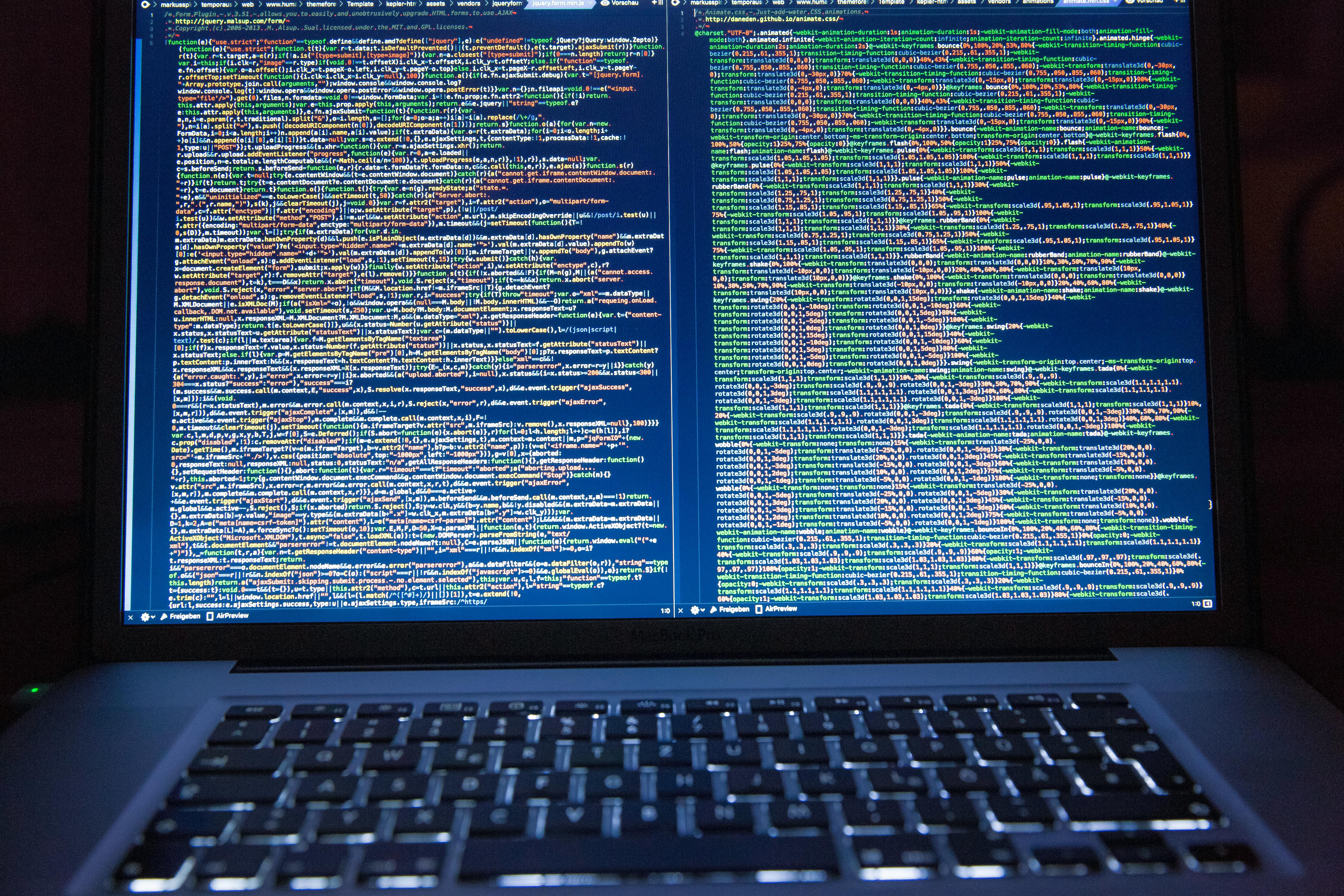
4. Tips for Customising Templates
- Replace all stock images with original visuals for authenticity.
- Adjust layout and typography to maintain brand consistency.
- Remove unnecessary features that slow down your website.
- Always test your site on different devices and browsers before launch.
Outsource Strategically
Outsourcing is one of the most effective ways to cut your website costs — but only if you're strategic about it. Many UK businesses save thousands by hiring freelancers or agencies that offer high-quality work at competitive rates. However, choosing the wrong partner can lead to poor communication, missed deadlines, and costly revisions.
1. Compare Freelancers vs. Agencies
Each option has its benefits depending on your project size and budget:
Freelancers:
Suitable for small/medium projects. Freelancers may have more competitive rates (rates starting from £15–£50/hour) and more flexible deadlines, but may have more limited capacity for larger/higher complexity sites.
Agencies:
Agencies have teams of designers, developers, and SEO specialists. They take care of every aspect from strategy to launch and beyond, always consistent and dependable. But UK-based agencies typically charge £2,000–£10,000+, depending on scope.
2. Hire Based on Skill, Not Just Price
Choosing the cheapest option often leads to more expenses later. Instead, evaluate:
- Portfolio and past projects
- Client reviews and testimonials
- Communication skills and responsiveness
- Knowledge of UK markets and SEO standards
A slightly higher upfront cost often results in fewer revisions and better long-term performance.
3. Outsource Specific Tasks Instead of the Whole Project
To control spending, outsource only specific areas such as:
- Front-end or back-end development
- Copywriting and content updates
- SEO optimisation or technical audits
This modular approach allows you to stay in control while saving costs on specialised tasks.
4. Communicate Clearly
Miscommunication is one of the top reasons website budgets spiral. Always:
- Provide detailed project briefs
- Use collaboration tools like Trello, Notion, or Slack.
- Set clear deadlines and expectations.
5. Consider Offshore Developers
Partnering with experienced and qualified software development teams from countries such as India, the Philippines, or Eastern Europe will lower the cost of your website creation by 40–70% without losing the quality, if you hire a trustworthy partner with a solid track record.
Outsourcing does not only mean going for the lowest price. Hiring with value, trust, and communication in mind will let you get quality results that fit the budget and time constraints.
Focus on Essential Features First
Scope Creep: Trying to do everything at once is a frequent cause of website projects going over budget. If you want to lower your website costs, one important thing to focus on in phase 1 is prioritization, specifically, the features most directly related to your objectives and user needs.
1. Start with an MVP (Minimum Viable Product)
Launch with an MVP. Build a version of your website with a limited number of pages and key functionality only.
For example:
- A small business site can start with Home, About, Services, and Contact pages.
- An e-commerce site can begin with limited products and basic payment integration.
Once your site starts generating leads or sales, you can reinvest revenue to expand its features.
2. Prioritise User Experience Over Fancy Design
Animations, interactive elements, and micro-effects look great, but they also drive up design and development costs. Instead, spend your money on clean navigation, lightning-fast load speeds, and mobile responsiveness — these are the things that will really drive conversions and SEO.
3. Add Advanced Features Later
Don't put big tools on your website too early. Wait to build out live chat bots, booking systems, or analytics that require a lot of support if you don't have traffic to warrant those tools just yet.
4. Reuse Existing Assets
Don't feel like you need to start from the ground up. You can reuse your current brand assets, such as logos, product images, or content sections. Tweaking what you already have is a great way to save on design time and cost.
5. Test and Improve Gradually
Launch early, listen to user feedback, and iterate. This means you're only investing in features your users truly want - not costly assumptions with no ROI.
Prioritizing the core features that matter most reduces the costs of website development by 30–50%, enabling faster website launches and smoother performance. Plus, you can always add new features later. Just start lean and mean.
Use Efficient Project Management and Communication
Even if you have an awesome plan and a killer team, communication problems can lead to missed timelines and higher costs. With good project management, everyone stays on the same page — from your designers to developers, which means fewer unnecessary revisions and less delay.

1. Establish a Clear Workflow
A structured workflow keeps the project organised and efficient. Before starting development, define:
- The project timeline (milestones, deadlines, and delivery stages)
- Roles and responsibilities for each team member
- A single point of contact to avoid confusion
This clarity prevents duplication of work and makes collaboration smoother.
2. Use Project Management Tools
Free and affordable tools can make a big difference in keeping your project on track:
- Trello – for task tracking and progress updates
- Notion – for content and design collaboration
- Slack or Microsoft Teams – for real-time communication
- Google Drive / Dropbox – for file sharing and feedback
These platforms help centralise communication, reducing costly back-and-forth emails and misunderstandings.
3. Provide Clear, Consolidated Feedback
Instead of sending scattered messages or multiple revisions, collect all your feedback in one go.
- Use visual feedback tools like Markup.io or Figma comments.
- Be specific — e.g., "Change the header font to match the logo," instead of "Make it look better."
- Approve one stage before moving to the next.
This prevents repeated revisions that can add up to hundreds of pounds in extra cost.
4. Schedule Regular Check-Ins
Weekly syncs (on Zoom or chat) hold people accountable, catch course corrections early, and help everyone stay on track. Regular little check-ins are so much cheaper than major realignments at the end.
5. Document Everything
Document everything – Approvals, invoices, etc. Keep all communication in written form. It will save confusion later, and also easier to manage the budget when working with freelancers or offshore teams.
In short, Strong project management and transparent communication can save both time and money, ensuring your website project runs smoothly from start to finish.
Maintenance and Long-Term Savings
Website maintenance is an ongoing process. Regular maintenance and a long-term strategy are among the best ways to reduce website costs over the long run. Preventive maintenance can help a site avoid costly repairs, perform better, and ensure a return on investment (ROI).
1. Schedule Regular Maintenance
Site maintenance is required for all websites, big and small. Regular housekeeping will help to avoid downtimes, security breaches, and performance degradation - all of which can be expensive to fix.
A standard UK website maintenance package will typically cover:
- Software and plugin updates
- Security monitoring and backups
- Speed optimisation
- Fixing broken links and minor bugs
2. Choose Reliable Hosting and Domains
While cheap hosting may save you money, it often comes with slow load times and downtime. Both are terrible for SEO and user experience. Instead, choose a reputable UK hosting provider with strong uptime, security, and support.
Consider also renewing your domain and SSL certificates annually to avoid any interruption in service.
3. Optimise Images and Content Regularly
Sites can get slower over time with more images and plugins being added. Compressing your images, removing any plugins you don't need, and cleaning up your database every few months can help keep your load times fast, which can help your performance and rankings.
4. Plan for Scalable Growth
Future-proof: As your business grows, your website needs will too. Instead of rebuilding from scratch, invest in scalable platforms and hosting plans that can accommodate more traffic and features as required.
5. Keep Security a Priority
Security Vulnerabilities Can Cost Millions in Losses. Keep your CMS, Plugins, and Themes updated and use Security Tools such as Wordfence or Sucuri for added protection.
6. Review Performance Metrics
Track performance, traffic, and user behaviour with tools like Google Analytics 4 and Search Console. The resulting insights allow you to make data-backed updates and ensure your investment is going towards impactful improvements.
With a proactive maintenance strategy, your website becomes a long-term asset, rather than a repeated expense. Spending a little time and money on upkeep means you'll never face the high cost of rebuilding your site, site downtime, or security issues — saving you far more in the long run.
Final Thoughts
Building a website does not have to cost a fortune. By planning well, using the right tools, and with a strategy in place, you can lower the costs associated with website building and still have a professional result.
Know the major factors that drive the cost – design, development, hosting, and maintenance – and then make smart, informed decisions at every step. Leverage open-source platforms such as WordPress, use of design themes, and transparency in project management to keep tabs on costs without hurting performance or diluting brand value.
Keep in mind, cost efficiency is not about doing things cheaply – it's about doing things strategically. By focusing on the essentials, outsourcing where it makes sense, and regularly maintaining your site, you can have a high-performing website that scales with your business, not your budget.
A web design agency that is results-driven and 100% transparent will not only help UK businesses develop or redesign a website, but it'll also help you get the best balance of quality, performance, and value for money.
FAQs:
1. How much does a website cost in the UK?
On average, a small business website in the UK will cost between £800 and £2,000, while eCommerce websites cost anywhere from £3,000 to £10,000+, depending on features, design, and functionality.
2. What is the cheapest way to build a website in the UK?
WordPress with a pre-built theme, decent shared hosting, and as few plugins as possible is the cheapest option. A pro makes around £300-£800, but you could do it for much less by doing it yourself.
3. How can I reduce my website design cost?
Templates, theme-based designs, simplifying your layout, and tackling the core functionality first. There's no reason to customise your design until it's needed. Don't waste money on animations, micro-interactions, and design features that don't influence performance and conversion.
4. Is it cheaper to hire a freelancer or an agency in the UK?
Freelancers are typically cheaper in hourly rate (£15–£50/hour) than an agency. For this reason, a freelancer may be more cost-effective to hire for a smaller project. An agency will tend to be more expensive. However, they may offer more of a complete solution, and can be a more consistent choice. The best option will often depend on the size and complexity of a project.
5. Do I need to pay for website maintenance?
Yes — Regular maintenance is crucial for updates, backups, and security. A standard UK maintenance plan typically costs £30–£100/month and can prevent costly future repairs.
6. Can I reduce website costs without losing quality?
Absolutely. Prioritize planning, leverage open-source resources, and outsource individual tasks rather than the whole project. Quality is not always sacrificed for affordability, but the right choices must be made.
